So here is one example using .NET (c#) and a second one using Javascript (jQuery).
If you want to view the final sourcecode, check it out from codeplex.
http://odataconsuming.codeplex.com/
You also can download the final solution as zip-File.
http://odataconsuming.codeplex.com/downloads/get/467041
You can find Part 2 of this documentation here.
Preparation
- Install NuGet
- Install WCF Data Services 5.0
Creating Custom WCF Data Service
- Create new Empty Web Application
- Add Entity Framework (via NuGet)
- Add jQuery (via NuGet)
- Add new Item --> Web --> WCF Data Service (for oData V3)
- Create entity-class
using System; using System.Collections.Generic; using System.Linq; using System.Web; using System.Data.Services.Common; namespace MK.oDataConsuming.Web { [DataServiceKey("Id")] public class Car { public int Id { get; set; } public string Manufacturer { get; set; } public string ProductionYear { get; set; } } }
- Create Context
using System; using System.Collections.Generic; using System.Linq; using System.Web; using System.Data.Entity; namespace MK.oDataConsuming.Web.Model { public class CarContext { private List<Car> _cars; public CarContext() { _cars = new List<Car>(); _cars.Add(new Car() { Id = 1, Manufacturer = "BMW", ProductionYear = "1997" }); _cars.Add(new Car() { Id = 2, Manufacturer = "Mercedes", ProductionYear = "2000" }); _cars.Add(new Car() { Id = 3, Manufacturer = "Opel", ProductionYear = "2011" }); _cars.Add(new Car() { Id = 4, Manufacturer = "Ford", ProductionYear = "1999" }); } public IQueryable<Car> Cars { get { return _cars.AsQueryable<Car>(); } } } }
- Configure access rules
using System; using System.Collections.Generic; using System.Data.Services; using System.Data.Services.Common; using System.Linq; using System.ServiceModel.Web; using System.Web; using MK.oDataConsuming.Web.Model; namespace MK.oDataConsuming.Web { public class CarService : DataService<CarContext> { // This method is called only once to initialize service-wide policies. public static void InitializeService(DataServiceConfiguration config) { config.SetEntitySetAccessRule("Cars", EntitySetRights.All); config.DataServiceBehavior.MaxProtocolVersion = DataServiceProtocolVersion.V3; } } }
- Set .svc as Start Page
- Test Service
Create HTML Test-Page
- Add new Item --> Web --> HTML Page
- Add HTML-Code to file
<!DOCTYPE html PUBLIC "-//W3C//DTD XHTML 1.0 Transitional//EN" "http://www.w3.org/TR/xhtml1/DTD/xhtml1-transitional.dtd"> <html xmlns="http://www.w3.org/1999/xhtml"> <head> <title>oData Access</title> <script src="Scripts/jquery-1.7.2.min.js"></script> <script src="Scripts/json2.js"></script> <script src="Scripts/odataaccess.js"></script> </head> <body> <div> <input id="RetrieveButton" type="button" value="Retrieve" onclick="RetrieveData()" /> </div> <div id="listofcars"> </div> </body> </html>
- Add new Item (to Scripts-Folder) --> Web --> JScript File
- Add Javascript Code to file
//Retrieve data from service function RetrieveData() { $.ajax({ type: "GET", async: false, contentType: "application/json; charset=utf-8", datatype: "json", url: "/CarService.svc/Cars", success: RetrieveMultipleCallback, error: function () { alert("Error"); }, beforeSend: function (XMLHttpRequest) { XMLHttpRequest.setRequestHeader("Accept", "application/json;odata=verbose"); } }); } //Handles the RetrieveMultiple Response function RetrieveMultipleCallback(data) { $.each(data.d, function (i, item) { var $newDiv = $("<div>" + item.Manufacturer + " - " + item.ProductionYear + "</div>");
$("#listofcars").append($newDiv); }); }
The Most important part ist the "beforeSend" Handler. Here we set the RequestHeader "Accept: application/json;odata=verbose". In older versions of WCF Data Services, this was "Accept: application/json" This does never work!
- Test the Page
Create Console Application
- Add new Console Project
- Add Service Reference
- Add Code to Program.cs
using System; using System.Collections.Generic; using System.Linq; using System.Text; using MK.oDataConsuming.ConsoleApp.CarServiceReference; namespace MK.oDataConsuming.ConsoleApp { class Program { static void Main(string[] args) { //Create Service Contexst CarContext context = new CarServiceReference.CarContext(new Uri("http://localhost:1184/CarService.svc")); //Create query, retrieve and convert to list var query = context.Cars.Where(c => c.Manufacturer == "Opel"); List<Car> resultSet = query.ToList(); //Check results if (resultSet != null && resultSet.Count > 0) { Car opel = resultSet[0]; Console.WriteLine("{0}, {1}, {2}", opel.Id, opel.Manufacturer, opel.ProductionYear); } else { Console.WriteLine("Car not found."); } Console.Read(); } } }
- Test the application
Cheers





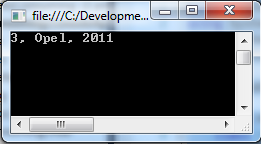
No comments:
Post a Comment