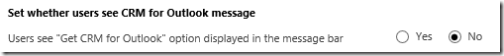The messages are pretty helpful for the first time you are using the system. But especially if you have to prepare demo environments very often, you don’t want to have them anytime logging in to your environment.
Disable “Outlook Client” – Message
Settings –> Administration –> Outlook-Tab –> Disable “Users see ‘Get CRM for Outlook’ option displayed in the message bar”
Disable “Navigation Tour” – Message
Settings –> Administration –> General-Tab –> Disable “Display navigation tour to users when they sign in”
Disable “Tablet” – Message
Settings –> Administration –> General-Tab –> Disable “User see app download message”
Cheers